This help article is for an old version of Direct Mail.
If you have a Microsoft Exchange or Microsoft Office 365 account (including business accounts), you can import contacts from the various distribution groups that your account has access to. Here’s how:
- Choose Addresses > Import From > Microsoft Groups from the menu bar
- Choose the Microsoft Account that you’d like to use (this can be an Exchange or an Office 365 account)
- The list of groups that you have access to will load in the top half of the window. Click to the select the group that you’d like to import (⌘-click to select more than one).
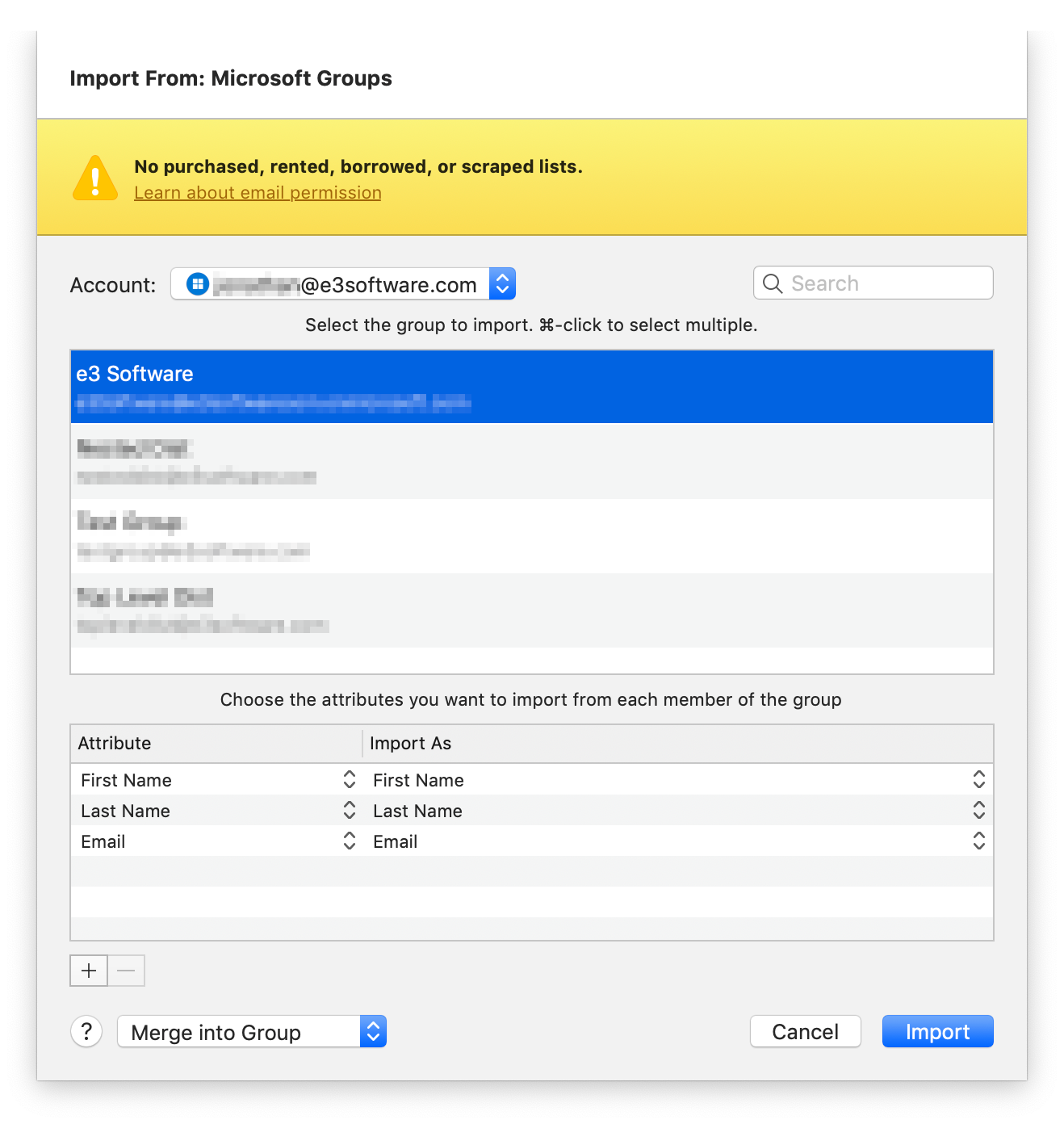
- In the bottom half of the window, choose which attributes you’d like to import into Direct Mail
- Click Import
Direct Mail will import the contacts from each selected group, including contacts that belong to nested groups.